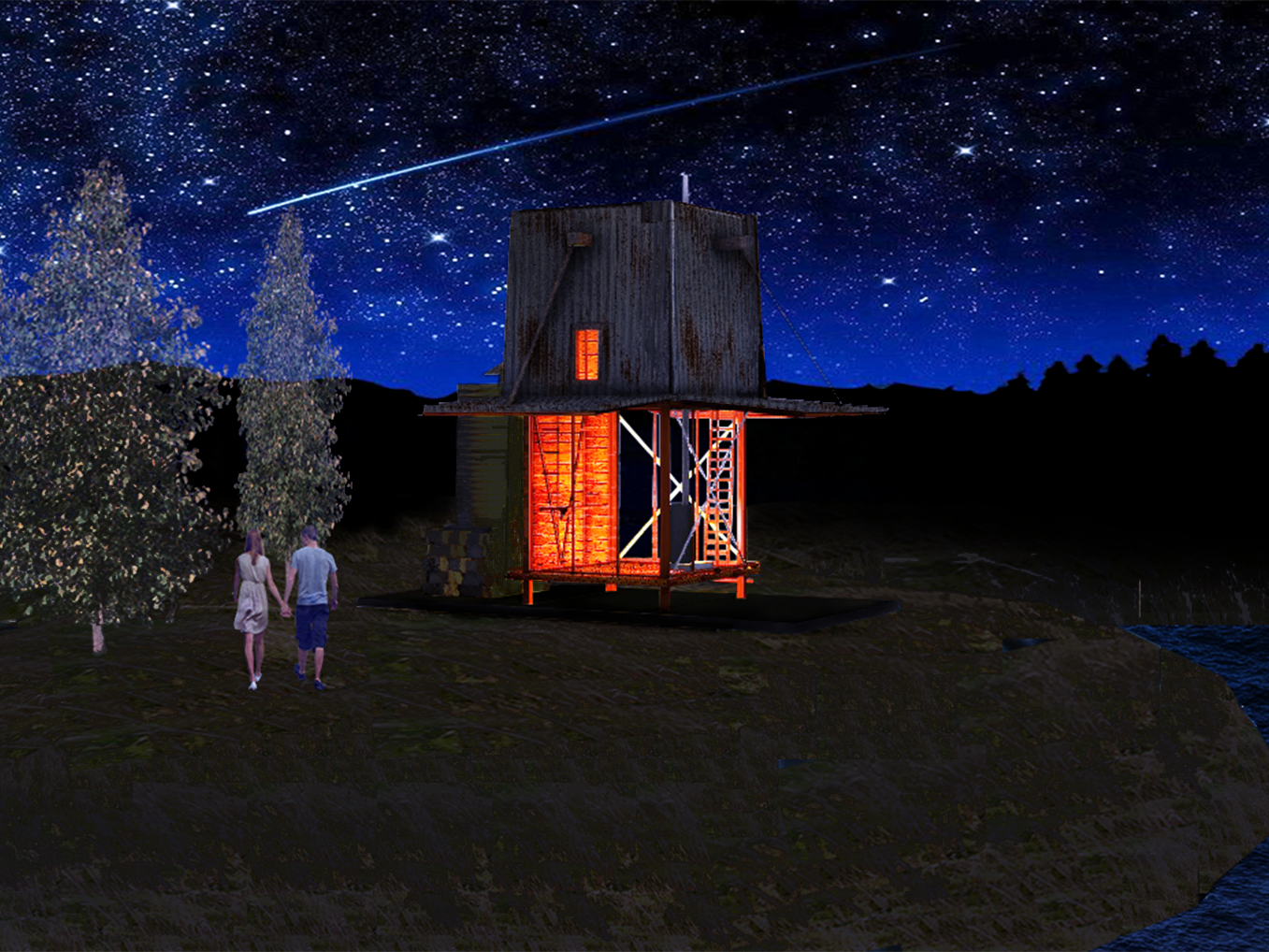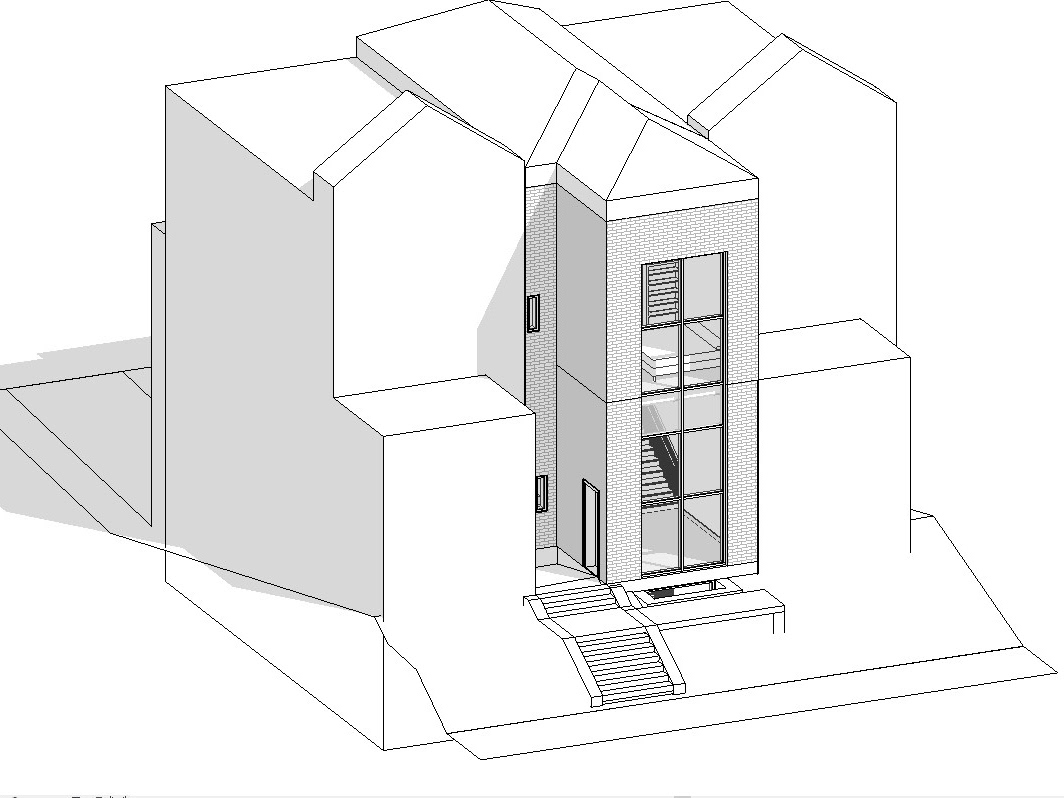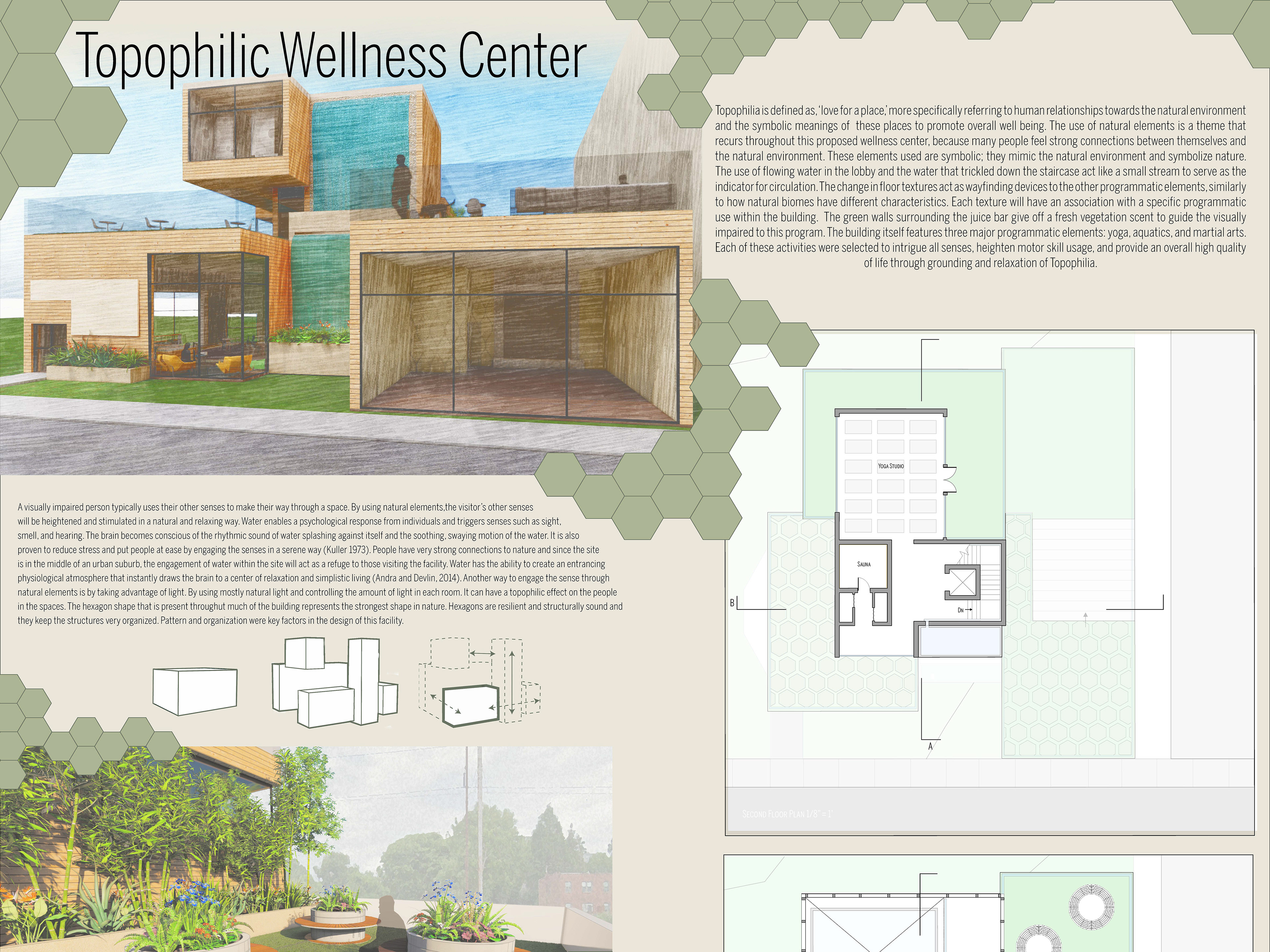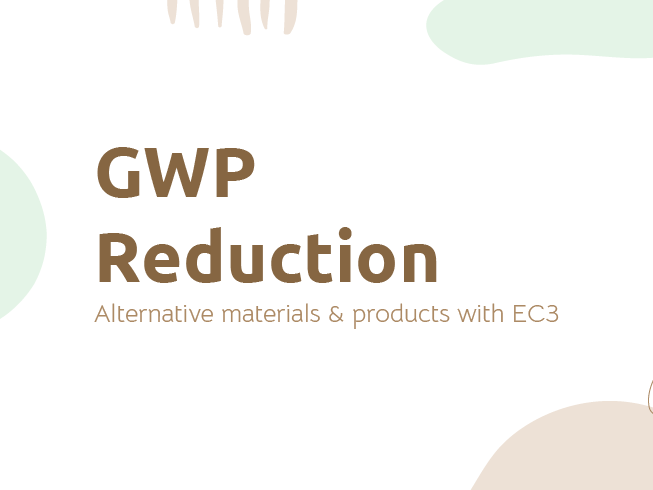Area of Interest -Google Earth Imagery
For the final project required the creation of a 3D scene in ArcGIS Pro that displayed topography, building textures / heights, and other two-dimensional data in a 3D representation. I selected a site in Manayunk / Philadelphia to use as the location of this project.
3D web-scene (left) & real imagery from Google Earth (right)
To create this 3D scene, I first had to create a 2D map, and find the appropriate data. For the data collection, I researched files that were available on OpenDataPhilly.com & phila.gov websites that would be beneficial towards the creation of my 3D scene. Following the data collection, I imported everything into ArcGIS Pro and created appropriate feature classes. Since I was focusing on a relatively small portion of Philadelphia, I clipped the data so that only data within my area of interest would be represented (as seen below).
2D clipped data
To create 3-dimensional topography, I clipped the original 2D data set and turned it into a tin to use as the ground/elevation surface for the 3D scene.
Trees and a bridge were digitized, to make the 3D scene more accurate to what the area of interest would actually look like. When observing my area of interest, I noticed that there was an quite a number of trees and a bridge that overpassed an underlying road. These features were added to spice up my 3D scene.
OpenDataPhilly.com provided tree locations, however this data was not editable. To get around this issue, I digitized points in 2D over the existing data set, created a new feature class, and then created a new field within the attribute table to give the trees an average height of fifteen feet (refer to the image below). Then, I added this new feature class to my 3D scene, and assigned a 3D tree symbology (having the heights in the attribute table aided in the sizing of the tree 3D symbology).
Various textures were tested (pulled from Arc's portal) by searching for .rpx files - this was something that I had to research on Esri's website. The final texture was a nice balance between visually looking realistic, as well as having relatively accurate building heights.
As an option to the final project, I taught myself how to create an animated scene in ArcGIS Pro, to easily present my final project.